
Moz has data available for tens of millions of keywords. It provides accurate estimates of monthly volume, considering how much organic traffic this brings in for the first few positions. Therefore, the software is ideal for gaining a lot of insights into emerging trends, which search terms your competitors are currently targeting, and which ones you should add to your SEO strategy now and in the short term.
Within Moz, you use Keyword Explorer to get information about keywords. You search here based on a primary keyword, giving you hundreds of related suggestions (including search volume). Or you enter a link from a page or website, where you gain insight into all the keywords that this page is currently targeting. This way, you can compile entire lists with dozens of keywords, including long-tail keywords, in a short time so that new pages on your website are fully optimized to attract more organic traffic.
In previous article, we had an overview about Moz SEO tool. Today, we will go into details on how to find new SEO keywords with MOZ
Finding keywords based on primary keywords in Moz
First, go to Moz's dashboard and click on 'Keyword Explorer' on the right. You are now on the general page with a search bar.
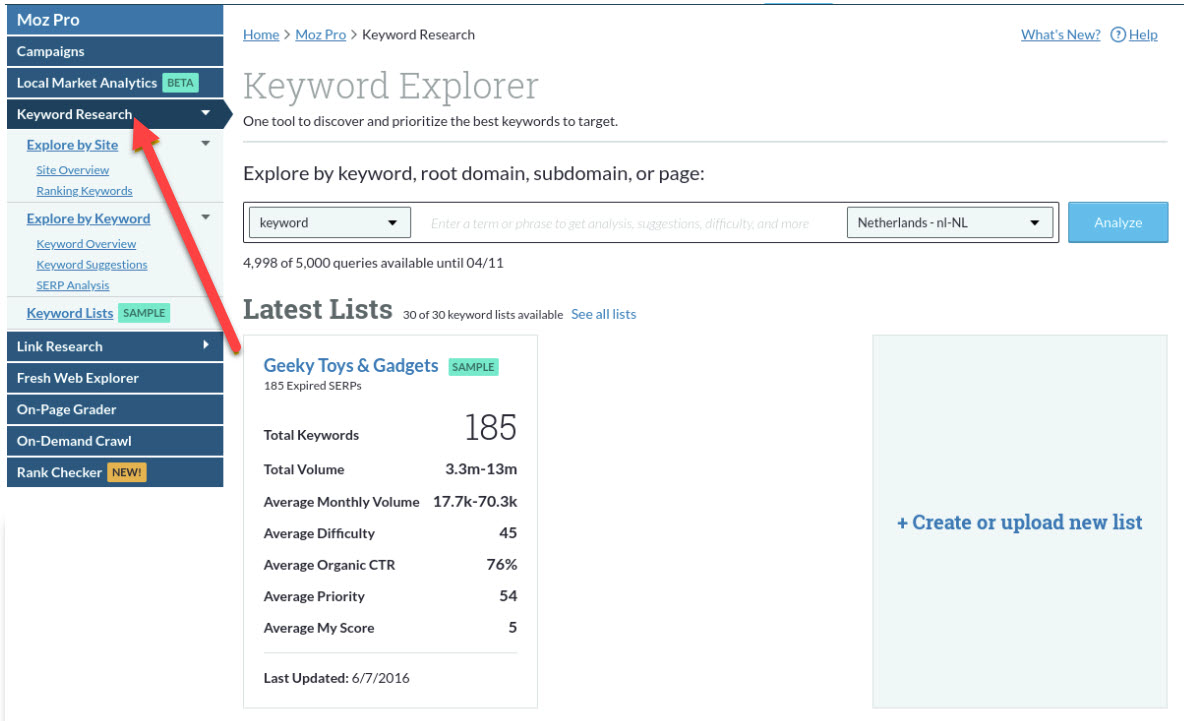
There you first have to set a set correctly so that you get the right results. In the search bar, click the menu next to the button. With Keyword Explorer, the language is set to English by default. You must first adjust this to Dutch. Unfortunately, there is no search field in this menu, so you scroll to the 'N' and select 'The Netherlands - NL-NL.' This means that Keyword Explorer now uses the Dutch version of Google to find keywords and their search volumes.
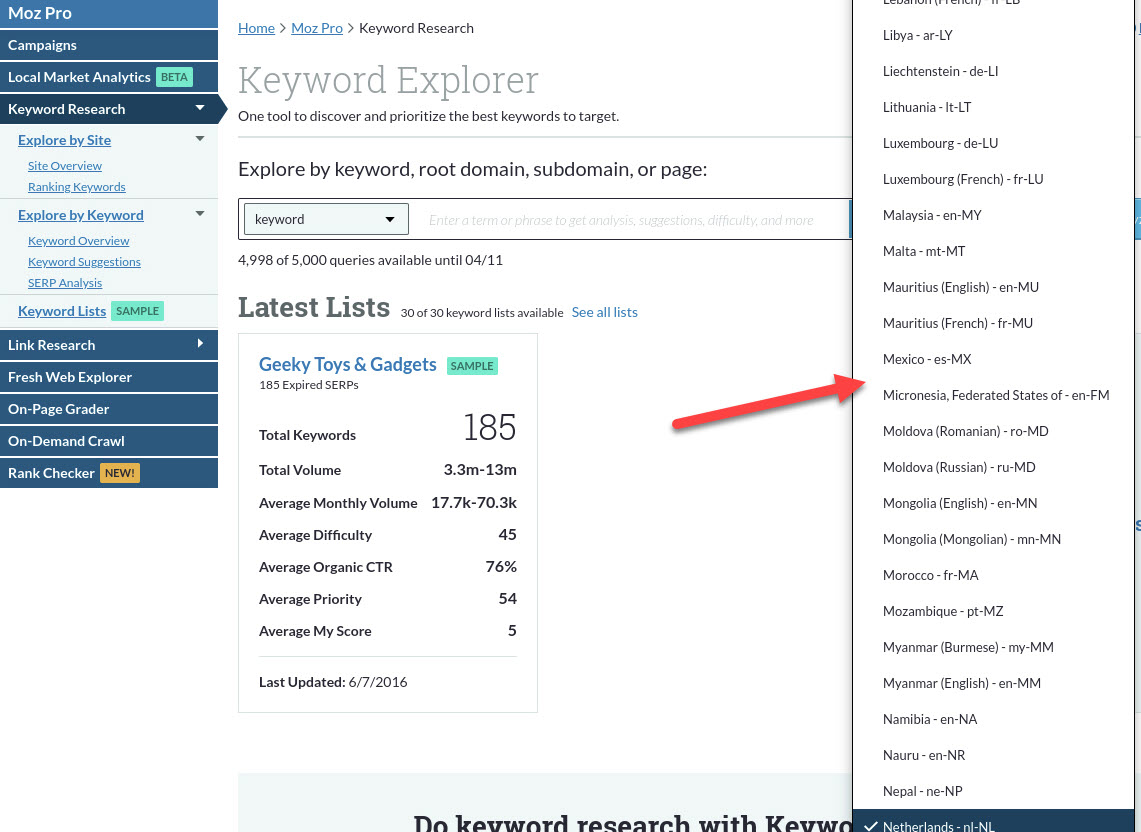
Leave the first menu in the search bar on 'keyword' and then click on the entry field next to it. Enter your preferred primary keyword here, from which you would like to receive new suggestions. Then click on the blue button that says 'Analyze.'
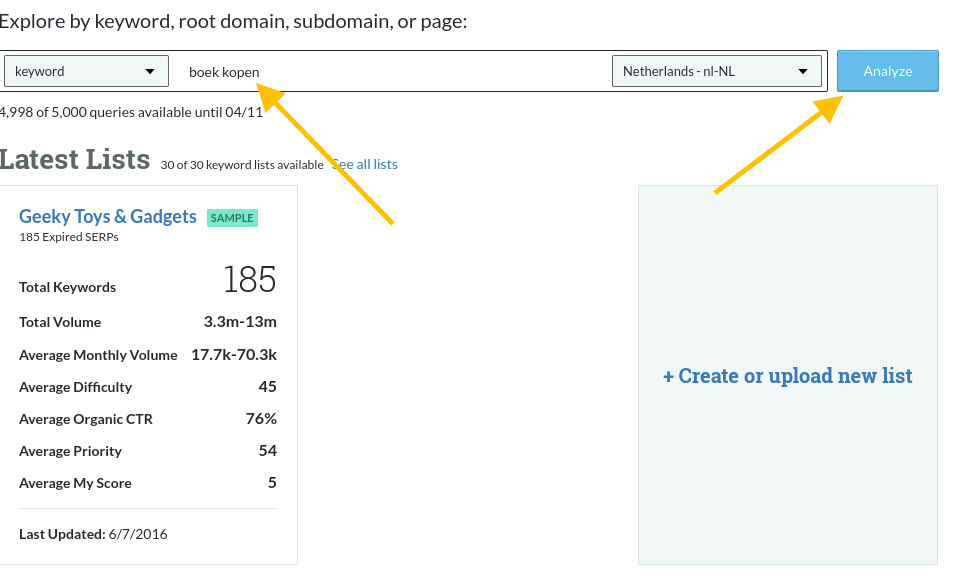
On the next page, first, view the general data about the keyword you entered. Here are the search volume, the difficulty to get here high in Google ( 'Difficulty' ), the number of Google users who click on organic results (based on the number of ads that are associated with this keyword), and how high this keyword is on your priority list ( 'Priority' ).
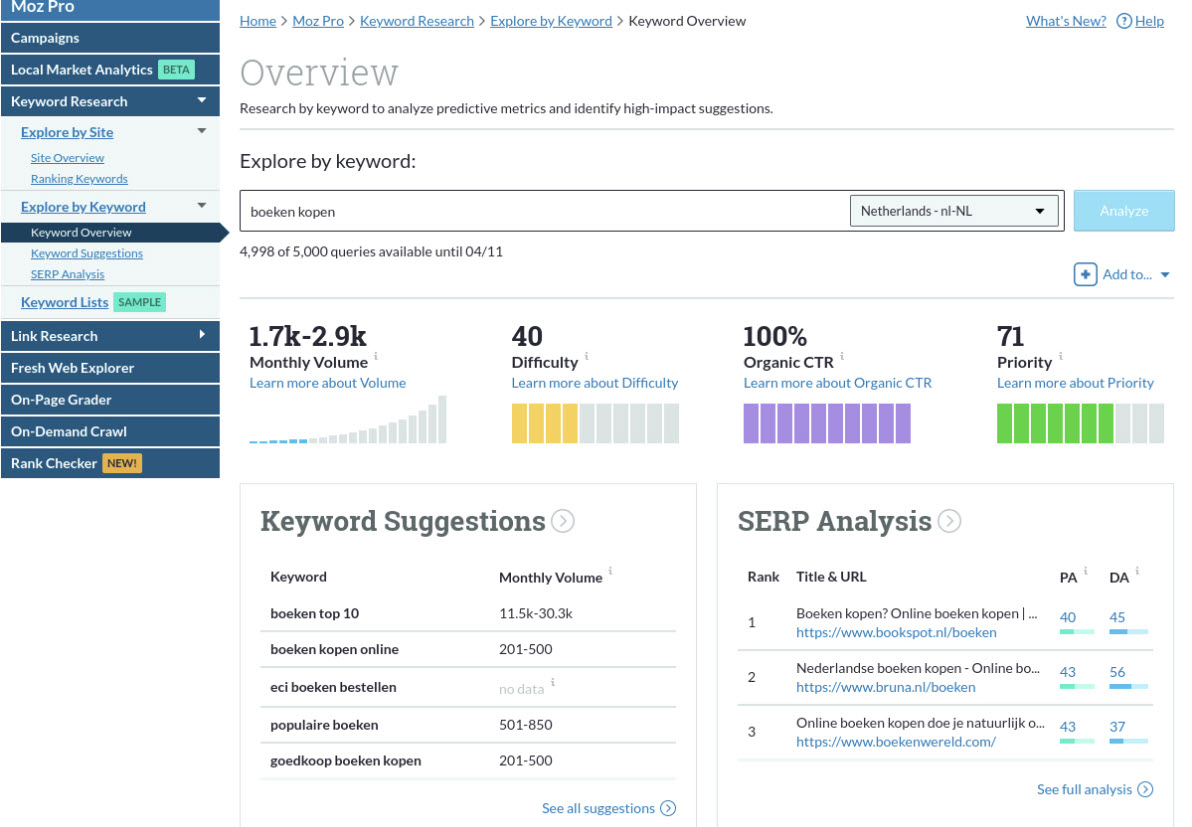
You use all this data to, first of all, get a good estimate of the general keyword where you want to rank high in Google. You will notice that there is a fairly wide range of monthly search volume indicated. The Keyword Explorer bases this on fluctuations in certain months for this keyword.
Now you go to the menu bar on the left side of the page, where you will find the link to 'Keyword Suggestions.' Here you will find all suggestions related to the keyword you entered in the search bar.
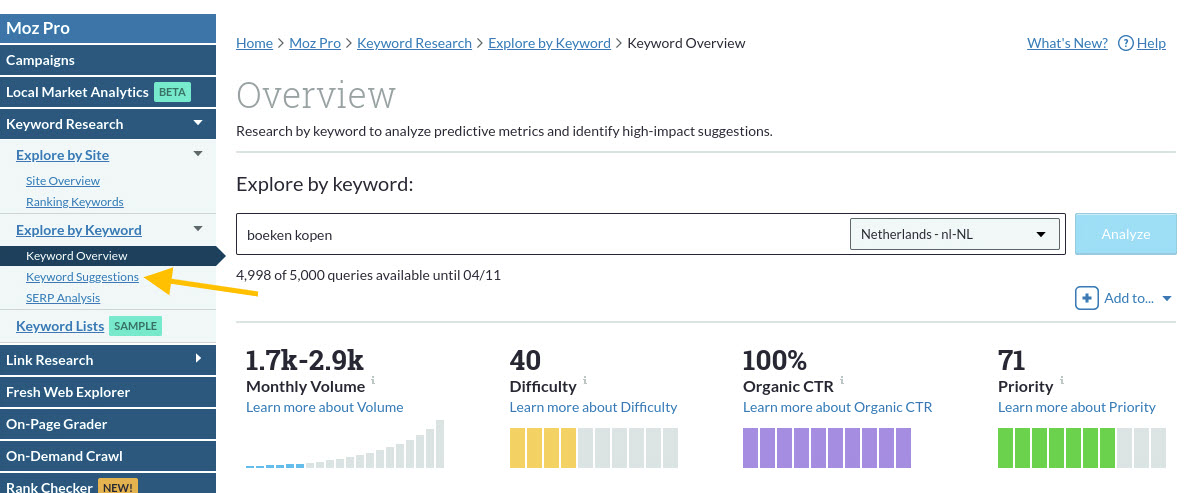
Depending on the keyword you used, this page contains hundreds to thousands of related keywords. To find the best keywords, use the menus below the search bar. The first menu offers the possibility to specify how broadly the Keyword Explorer should search based on the specified keyword.
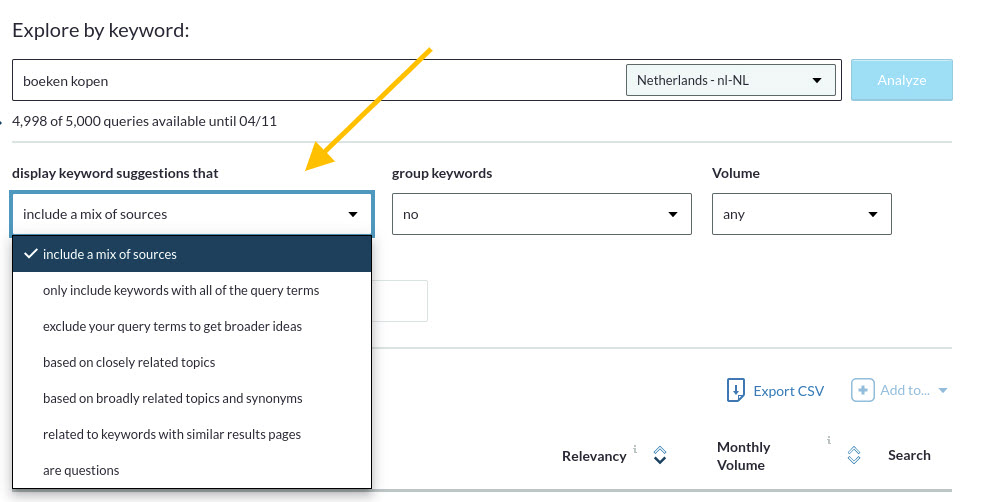
This will filter whether Moz should only list keywords that contain your primary keyword, show related terms that don't contain your primary keyword, show terms that are strongly related, terms that are broadly related or synonymous, terms that have search results similar to those of the primary keyword, or those questions. Or you choose 'include a mix ...', where all these terms are listed in one overview.
Then also indicate whether you want to group certain keywords. You do this to get a better picture of groups of keywords that fit well together. Use this filter to get a better overview of the opportunities that lie ahead when you want to optimize your website for this keyword.
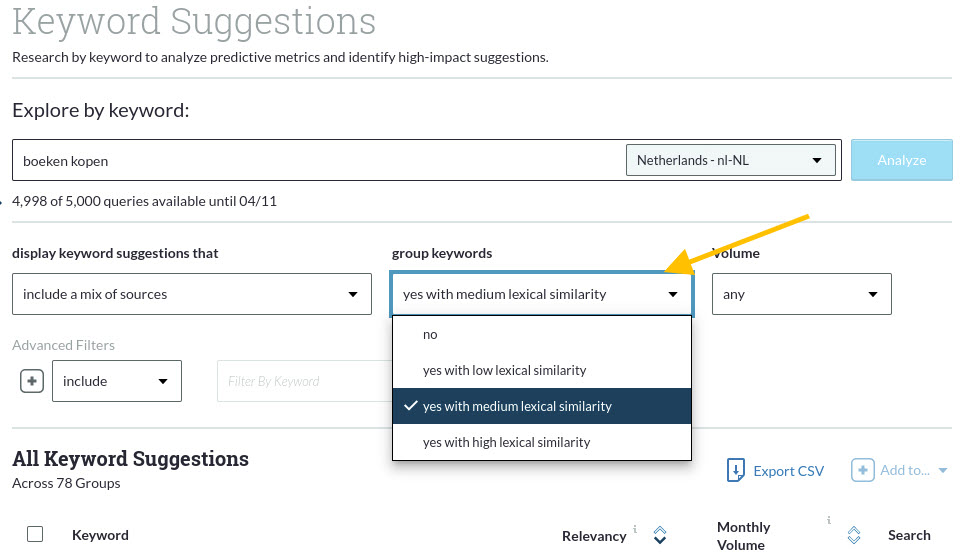
Finally, indicate how many users in Google should search for this keyword at least per month. This is useful for finding other primary keywords to attract a minimum number of visitors to the website per month.

Now take a look at the list of keywords suggested by Keyword Explorer. Click on each keyword to get an overview of the most important data, such as the keyword difficulty, the percentage of organic clicks in Google, and how high this search term should be on the list of priorities.

Then download the list of keywords to get a clear overview in a spreadsheet. This makes it easier to filter based on search volume, relevance than the primary keyword, and the number of additional keywords (often long-tail keywords) that fall within a group of keywords.
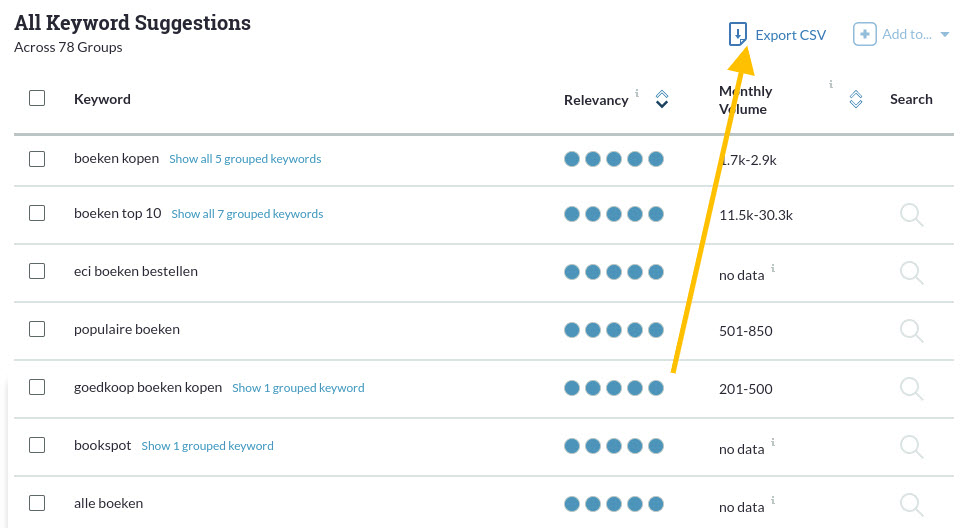
The CSV file will be available in seconds. Within the Keyword Explorer, you have the option to download a separate CSV file for each keyword, where you compile all this data yourself in a single spreadsheet to quickly get an overview of all interesting keywords to create/add new pages. To add to existing pages.
Find keywords from competitors in Moz 'Keyword Explorer.
You also use Keyword Explorer to find keywords where competitors currently score well. The tool has a major disadvantage: it is currently impossible to find keywords where the website scores well in the Netherlands. This is only possible for Canada, the United Kingdom, and the United States. That is why the data you get through this tool is less valuable.
Click on 'Explore by Site' in the bar on the left and enter the competitor's domain name. Then indicate in the menu next to the search bar in which language to search. On the next page, you will see an overview of the keywords where this website is currently ranked high in Google.
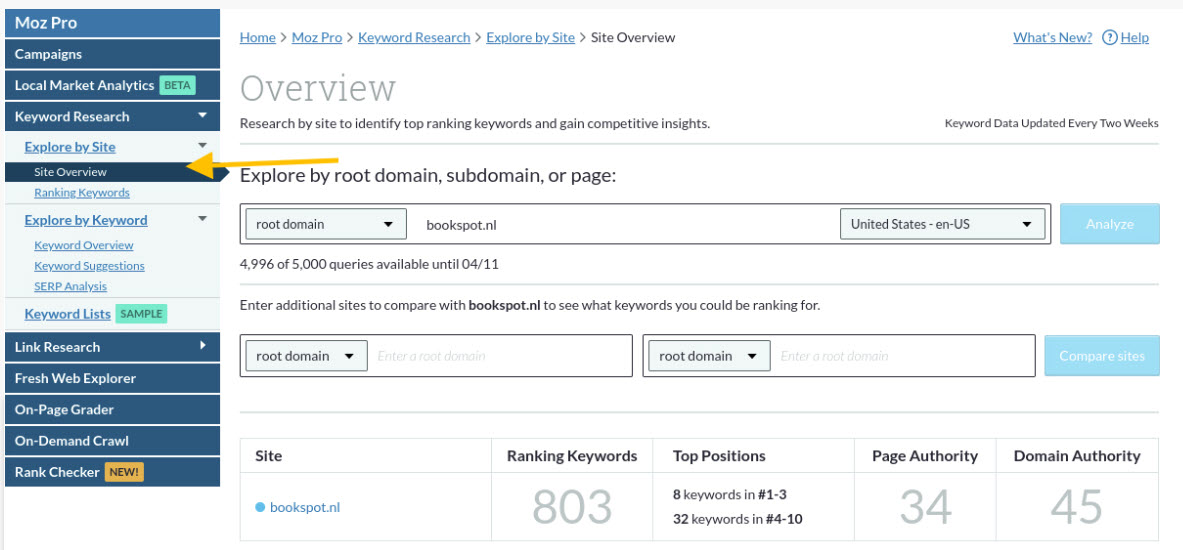
As you can see in this example, the number of ' Ranking Keywords ' is very low for this website, while there are already thousands of keywords in the Netherlands. This is because Keyword Explorer currently does not offer the possibility to get local Dutch results.
Then scroll down to get an overview of all keywords where this website is currently ranked high in Google. If it is not an English website, do not take the search volumes indicated seriously. These are not accurate. From this list, you click directly to the relevant keyword to get the Dutch search volumes and see how difficult it is to get a high position for this keyword.
Try out cheap Moz Group Buy on GroupBuyExpert


